Step 1: Sign Up and Get API Key
If you haven’t already, sign up for an account on our platform to access the API. Upon registration, you’ll receive an API key which you’ll need to include in your requests for authentication purposes.Step 2: Authentication
To authenticate your requests, include your API key in the header of each request. Here’s an example using cURL:Step 3: Explore API Modules
Check out our comprehensive API documentation to see what’s available. We provide specialized APIs for different aspects of commerce and procurement:Brands API
Core inventory and merchant management
Shoppers API
Customer-focused functionality
Purchasers API
Purchase order and approval management
Suppliers API
Vendor and supplier relationship management
/sku endpoint which acts as a “Hello World” test. We’ll use this endpoint for the rest of the guide.
Step 4: Making Requests
You can make requests to our API using any programming language or tool that supports HTTP requests. The right sidebar of each endpoint includes multiple formats depending on your chosen language or tool.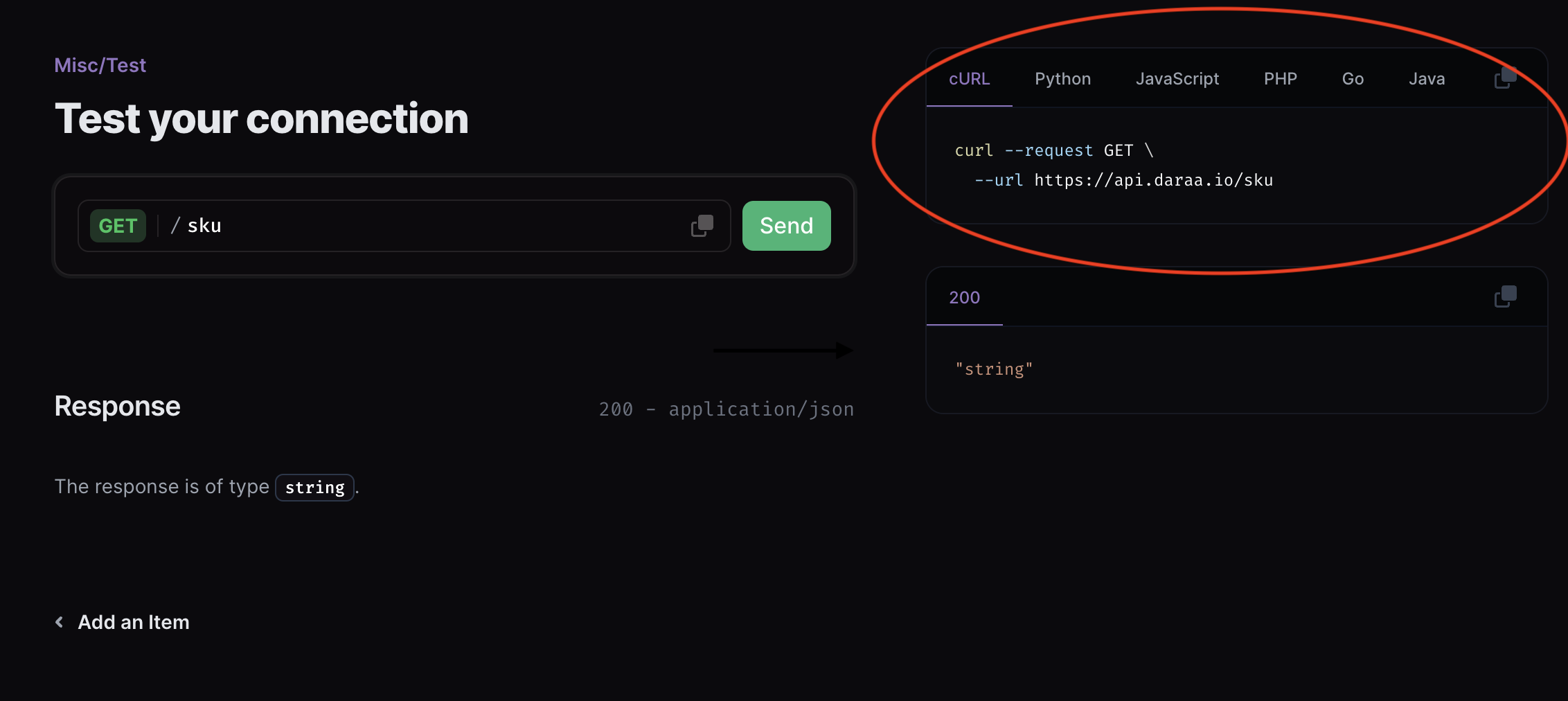
Step 5: Handling Responses
Our API returns responses in JSON format. Make sure to handle the responses appropriately based on the status codes and data returned. Assuming you correctly set up the/sku example, you should get the following response:
Step 6: Start Integrating
Congratulations! You’ve completed the Quickstart guide for our comprehensive API ecosystem. You now have access to:- Brands API: For inventory and merchant management
- Shoppers API: For customer-focused functionality
- Purchasers API: For purchase orders and approvals
- Suppliers API: For vendor and supplier management
